新建数据字段
首先,在添加新的数据字段时需要选择输入方法,在输入方法中有三类:
- 全局数据字段 - GEO5全局字段表中现存的预定义字段类型
- 存在的本地数据字段 - 现存的自定义模版中由用户自定义的字段
- 创建新的本地数据字段 - 创建新的用户自定义字段
用户可以对全局字段类型进行编辑(如命名、单位、指示信息等),但无法彻底改变其字段类型(如不能从“文本”变成“表格”)。如果某些字段缺失,用户可以在数据库中的全局字段表或者本地数据字段表中选择并重新添加。如果数据库中不存在与用户需求相匹配的字段类型,用户可以直接进行自定义。用户创建的自定义数据字段将会被系统自动存入本地数据库中。
在定义数据字段的时候,支持的类型有:
- 字符串
- 日期和时间
- 枚举
- 数字 - 数字类型定义时可以进行参数单位的定义,当切换单位系统的时候用户自定义的单位会自动切换(如从“公制”切换到“英制”)
- 表格 - 单元格数据由常规或特定必填的深度、厚度、界面深度(从...至...)等组成
- 组 - 由复数个表字段构成的组
- 集
在定义新模版时,库中已存在的“全局或本地字段”会给新模版的定义提供很大的便利性(选择某个已存在的全局或本地数据字段,继承其属性,然后调整部分字段参数后形成新字段)。例如,用户在定义新模版时想要添加一个关于“钻机”的数据字段,此时用户可以选择GEO5全局字段中的“钻机型号”。当创建数据模版时,添加字段时选择全局或者本地字段后,相关信息(如名称)会自动参照选择的字段,但在添加成功后用户也可以进行再次编辑。
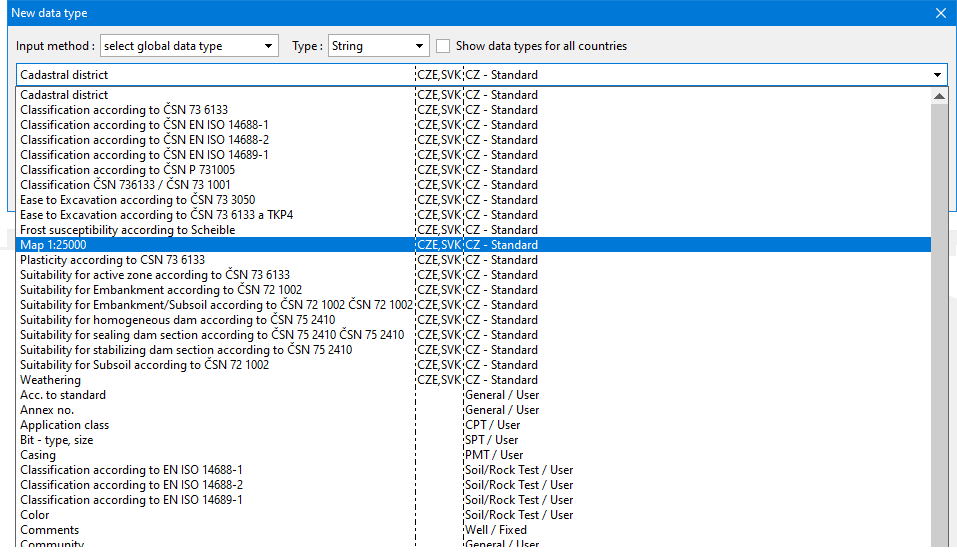 添加数据字段
添加数据字段
定义好的数据字段可在“三维地质建模”模块的"勘察数据"对话框内扩展数据内区域内输入;“土工试验”模块中也涉及相关的试验扩展数据。
为了对扩展数据进行有效的划分,建议用户在进行自定义模版时,将同类相关数据规划至模版的同一个组中,进行数据输入时软件界面上将会呈现 “xx组”-“xx表”的界面结构。(定义模版时,添加字段时选择字段类型为“组”,然后在“组”内添加复数个“表格”字段)
 “三维地质建模”-“勘察数据”-“扩展数据”
“三维地质建模”-“勘察数据”-“扩展数据”