Geometry
The frame "Geometry" allows to select the cross-section type for the micropile:
- steel pipe
- steel rod
The steel pipe option serves to input a cross-section (welded, rolled).
The selected shape with a graphical hint of input values is displayed in the left part of the frame. The micropile cross-section is selected in dialog windows opened by pressing the "Enter welded" "Enter rolled" buttons (the selection for rolled cross-sections is performed from a catalog in the dialog window). An info window, displaying a detailed description of data of the selected cross-section, can be activated in the window. The selected data can be edited after choosing the type of micropile cross-section.
For the steel rod, the cross-section can be selected from available catalog or user-defined cross-section can be specified by entering the diameter or area of cross-section.
The basic geometrical data are specified in the right top part of the frame:
- free length of micropile (distance between the micropile head and the origin of micropile base is considered)
- root length
- root diameter
- micropile inclination (range from -60° to 60° measured from vertical, a positive value of an inclination angle is measured counterclockwise)
- head offset (end of micropile above terrain (range from 0 to 10 m).
The program makes it possible to export the geometry of a structure in the *.DXF format.
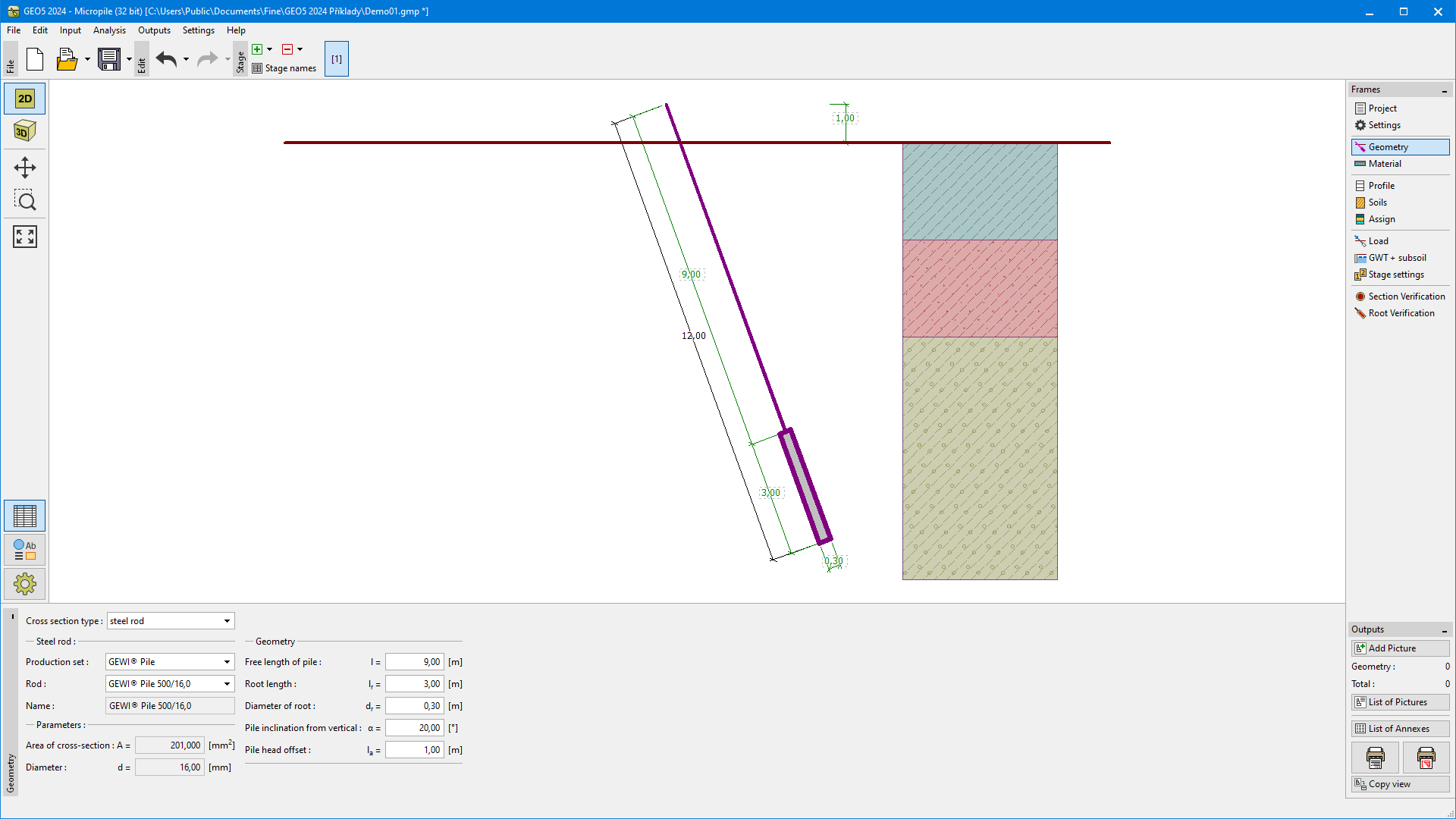 Frame "Geometry"
Frame "Geometry"