Annexes
The output document can contain an arbitrary amount of the Annexes - texts or pictures.
This tool is described in the EM 45 - Using the "Annexes".
When the "View annexes" button is checked, horizontal red lines will appear in the output document. The annexes can be inserted by clicking on the red line.
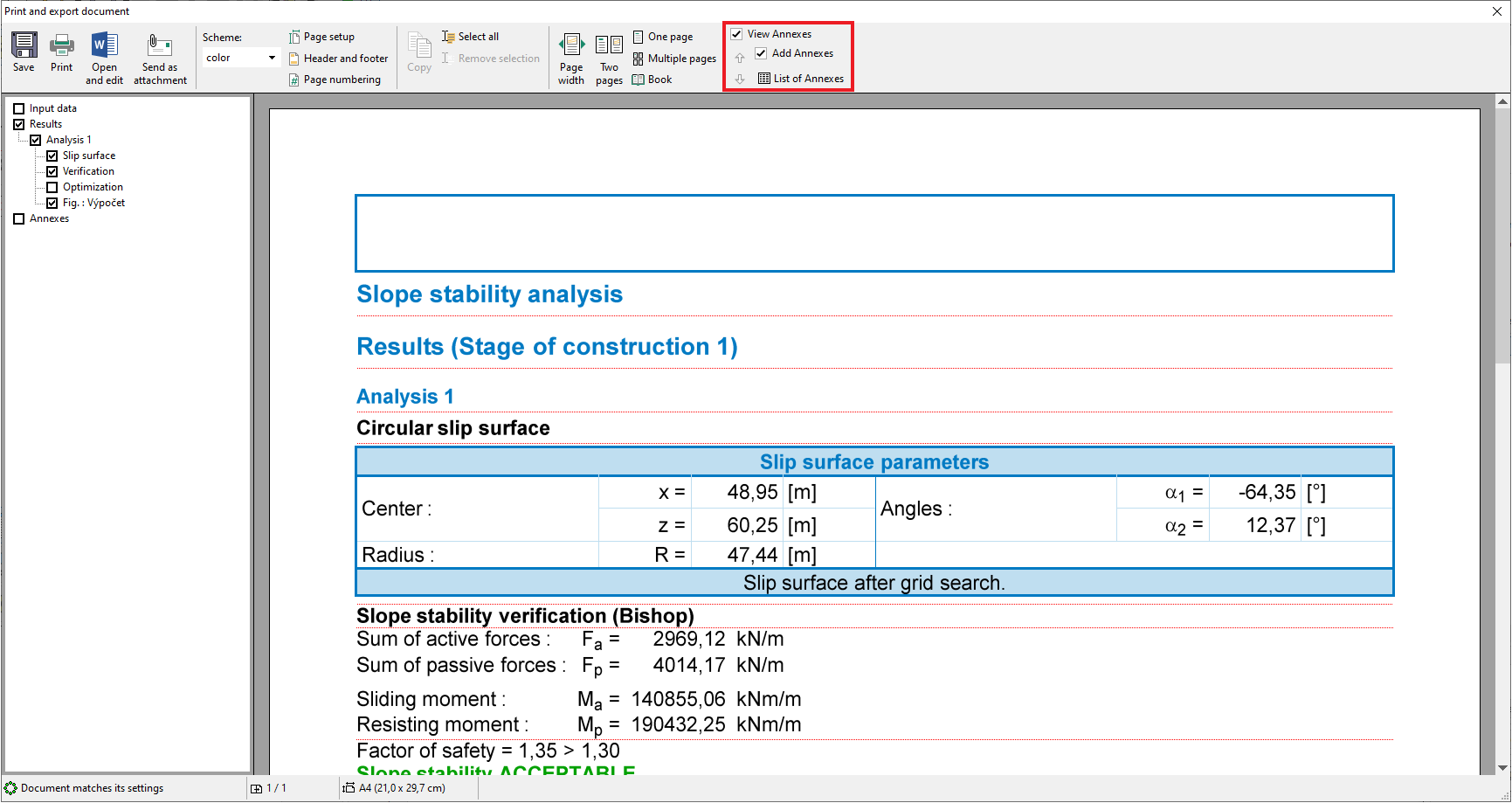 Adding annexes
Adding annexes
By clicking on the line, the following selection will appear.
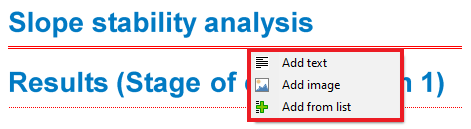 Selection of input
Selection of input
The added text or image will be inserted into the output protocol.
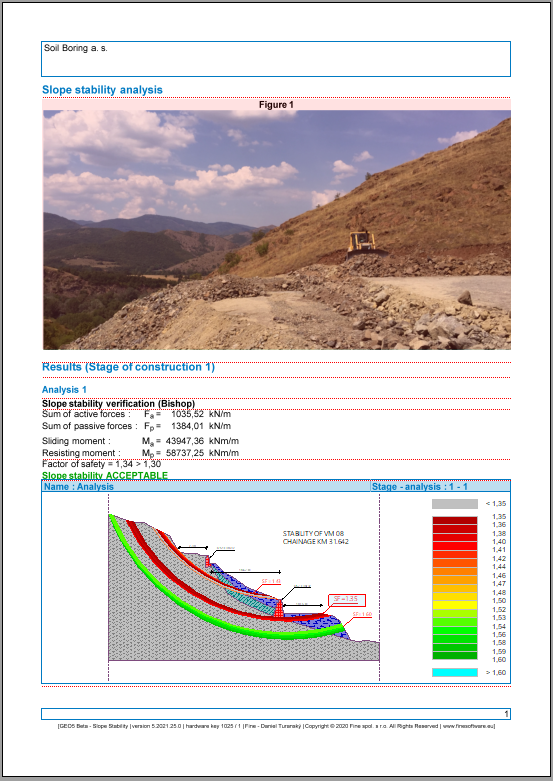 Added annexes - photography of slope (image) and its description (text)
Added annexes - photography of slope (image) and its description (text)
All annexes can be viewed in the "List of Annexes".